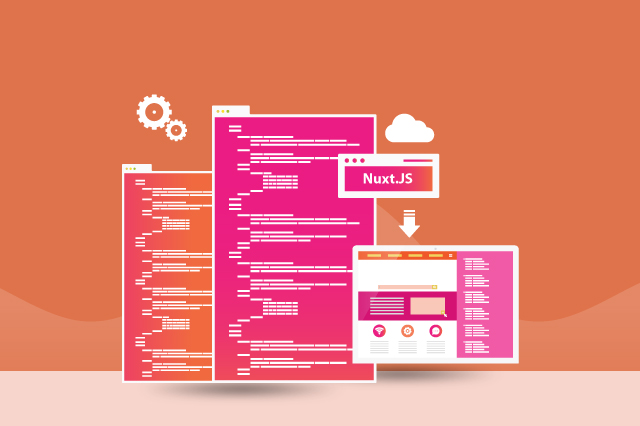
In modern web development, creating efficient and performant applications is crucial for providing a seamless user experience. One common challenge is optimizing the loading of lists, especially when dealing with long lists of items. To address this, Nuxt.js is a powerful framework for building Vue.js applications, it provides a solution using the Intersection Observer API. In this article, you will explore how to leverage Intersection Observer to enhance the performance of list loading in a Nuxt.js application.
Understanding Intersection Observer
The Intersection Observer API is a web standard that provides a way to asynchronously observe changes in the intersection of a target element with an ancestor element or with a top-level document’s viewport. In simpler terms, it allows you to track when an element comes into or goes out of view.
By using Intersection Observer, you can optimize list loading by fetching data for items only when they are about to become visible in the user’s viewport. This prevents unnecessary data fetching for items that are not currently visible, thus improving the overall performance of the application.
Implementing Intersection Observer in Nuxt.js
Let’s walk through the steps to implement Intersection Observer in a Nuxt.js application for optimizing list loading:
1. Install the vue-intersection-observer package
npm i vue-intersection-observer
To simplify the implementation of Intersection Observer in Nuxt.js, you can use the vue-intersection-observer package. Install it using the following command:
2. Integration in Nuxt.js:
Register the plugin in your Nuxt.js project by adding it to the plugins array in nuxt.config.js:

3. Creating a Lazy Load Component:
Build a Vue component that utilizes the vue-intersection-observer package to trigger the loading of list items when they become visible in the viewport.

4. Using the Lazy Load Component:
Incorporate the LazyItem component into the page where you want to display the list.

Conclusion:
By incorporating the vue-intersection-observer package into your Nuxt.js application, you can efficiently optimize the loading of lists by only rendering items that are currently in the viewport. This approach contributes to a better user experience by reducing initial page load times and improving overall performance.
About Author
Manish Kumar is a System Analyst at Chimera Technologies. He is a highly skilled Front-End developer with significant industry experience in crafting websites and web applications. With a strong background in developing intuitive user interfaces and optimizing web performance. Proficient in JavaScript, he specializes in Angular, showcasing expertise across various versions, as well as Vue.js and Nuxt.js.


